Our service is designed for ease and fast interaction with the blockchain of various cryptocurrencies. It allows you to create payments invoices and then monitor them, providing notifications about the payment status.
Primarily, our service is intended to expand the capabilities of companies in the world of digital payment acceptance. Our platform is suitable for providing customers with additional payment options (payments in cryptocurrency), for services and goods. Our service is suitable for any business that needs to accept cryptocurrency payments with flexibility and scalability without restrictions.
Documentation
INTRODUCTION
Welcome to the cryptocurrency service ApiForCrypto!
Integration
You can use our API to integrate our code into your project's ecosystem, create custom invoice forms, or use our invoice form. A link to the automatic invoice is generated in the response to the "Create Invoice" request, within the "data" array in the "url_pay" field. After the order is created, you can redirect your client to this link for payment. Once the invoice is closed (either due to payment or expiration), the client will be redirected to the "url_success" or "url_failed" links that you provided.
As a rule, only one method is used for integration - "Create invoice" - while all necessary information can be obtained by the user in the personal account. The user can also manage their funds there.
As a rule, only one method is used for integration - "Create invoice" - while all necessary information can be obtained by the user in the personal account. The user can also manage their funds there.
The appearance of our standard invoices
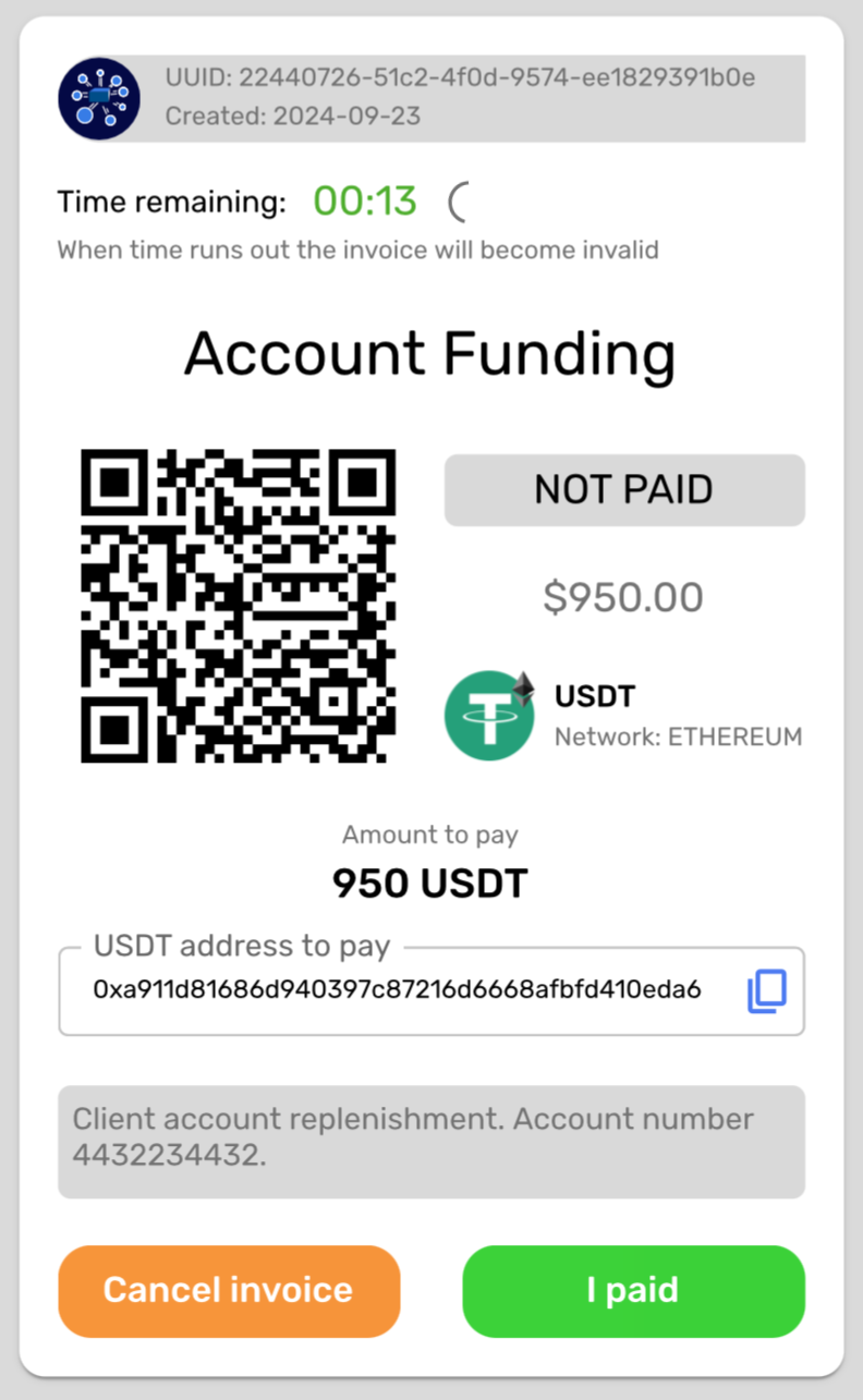
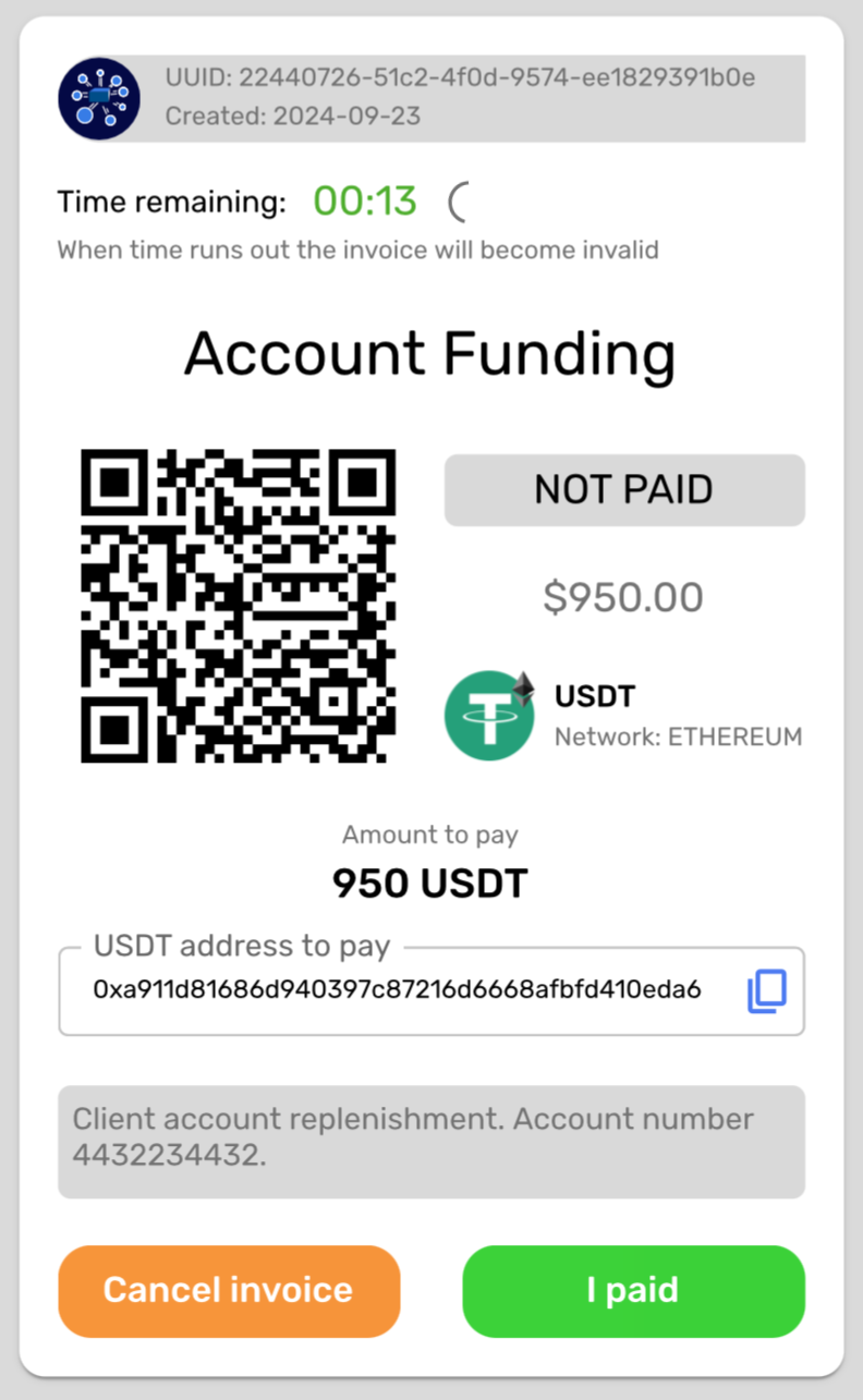
GETTING STARTED
Before you start using the service and integrate it into your ecosystem, you need to register and log in to your personal account.
After registration, you need to choose one of the options:
- create a new wallet
- import a wallet (you will need to enter your secret key)
To create a new wallet, select "Create wallet" option:
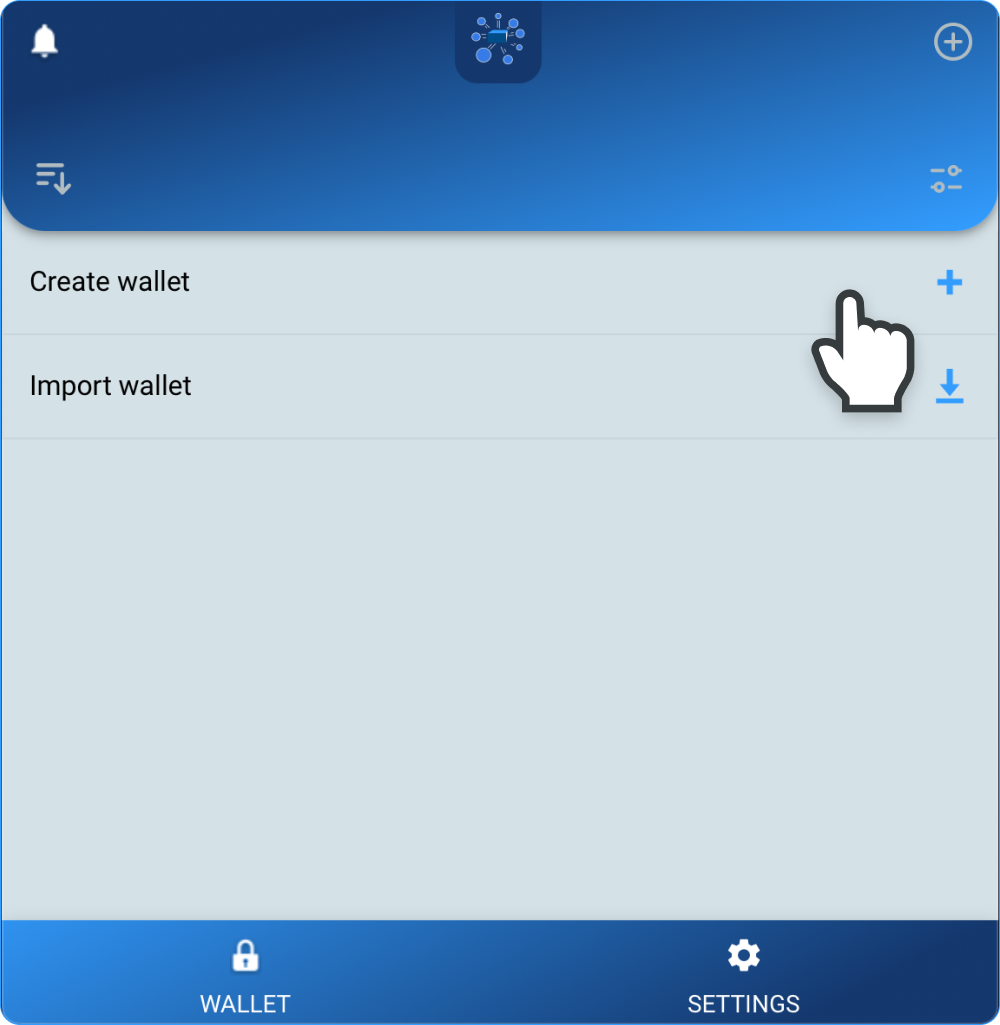
Next, to create a wallet that supports issuing and controlling invoices, you need to select the wallet type - "For invoices". You can enter a name for your wallet:
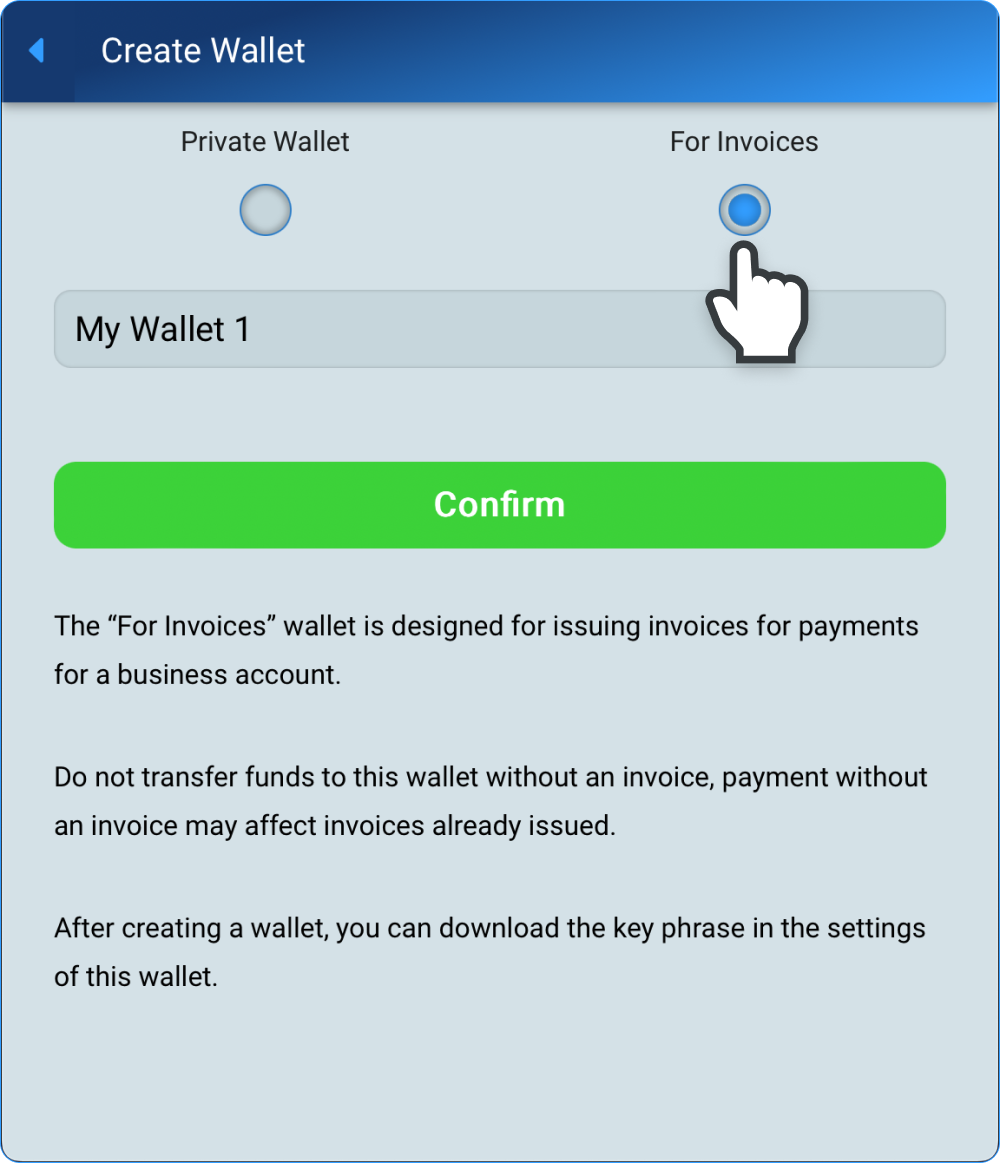
When creating a wallet, the application will display a secret phrase on the screen, which needs to be copied and stored in a secure place:
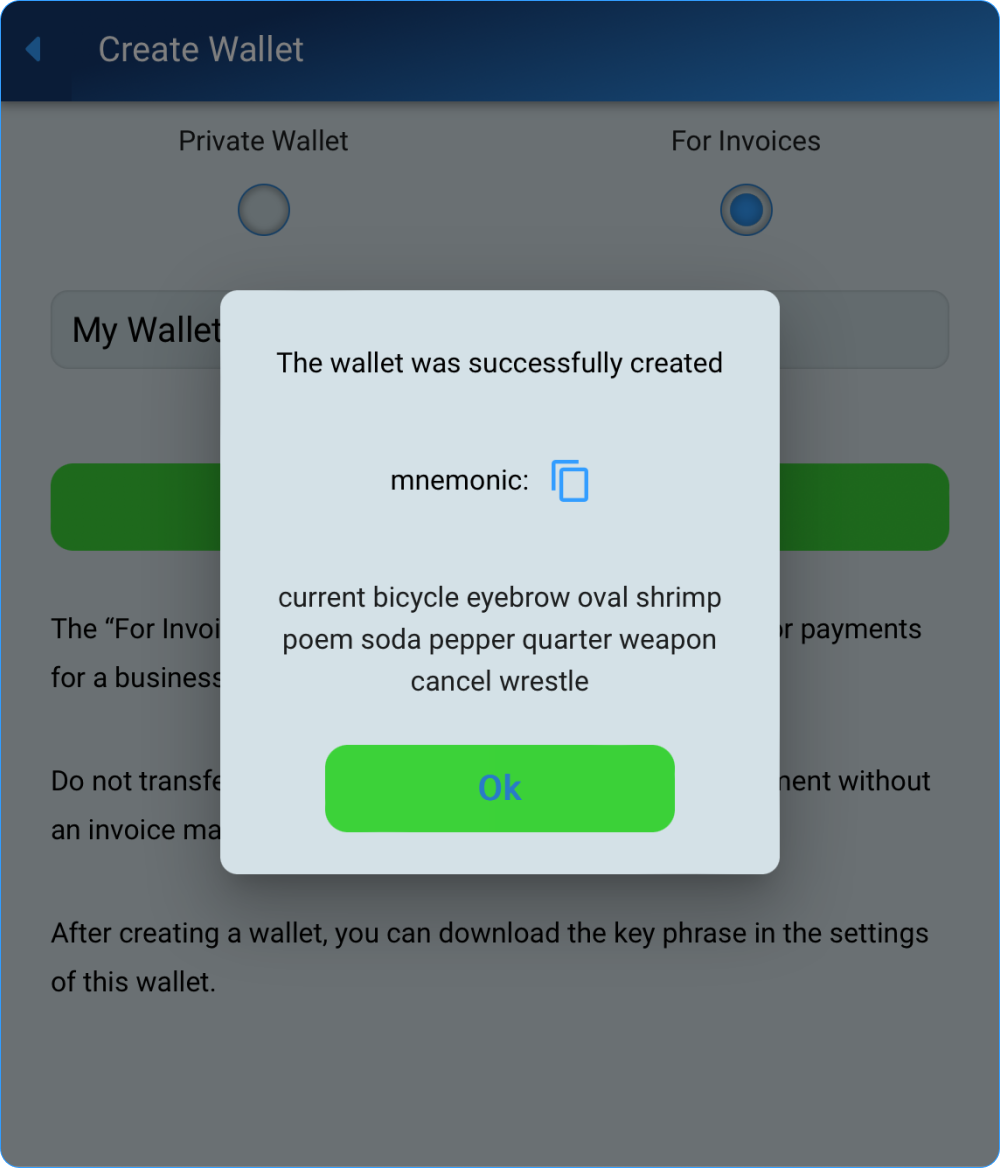
After creating the wallet, the application switches to the main window. There you can add assets and use other wallet functions. To access the wallet settings, go to the "settings" tab.
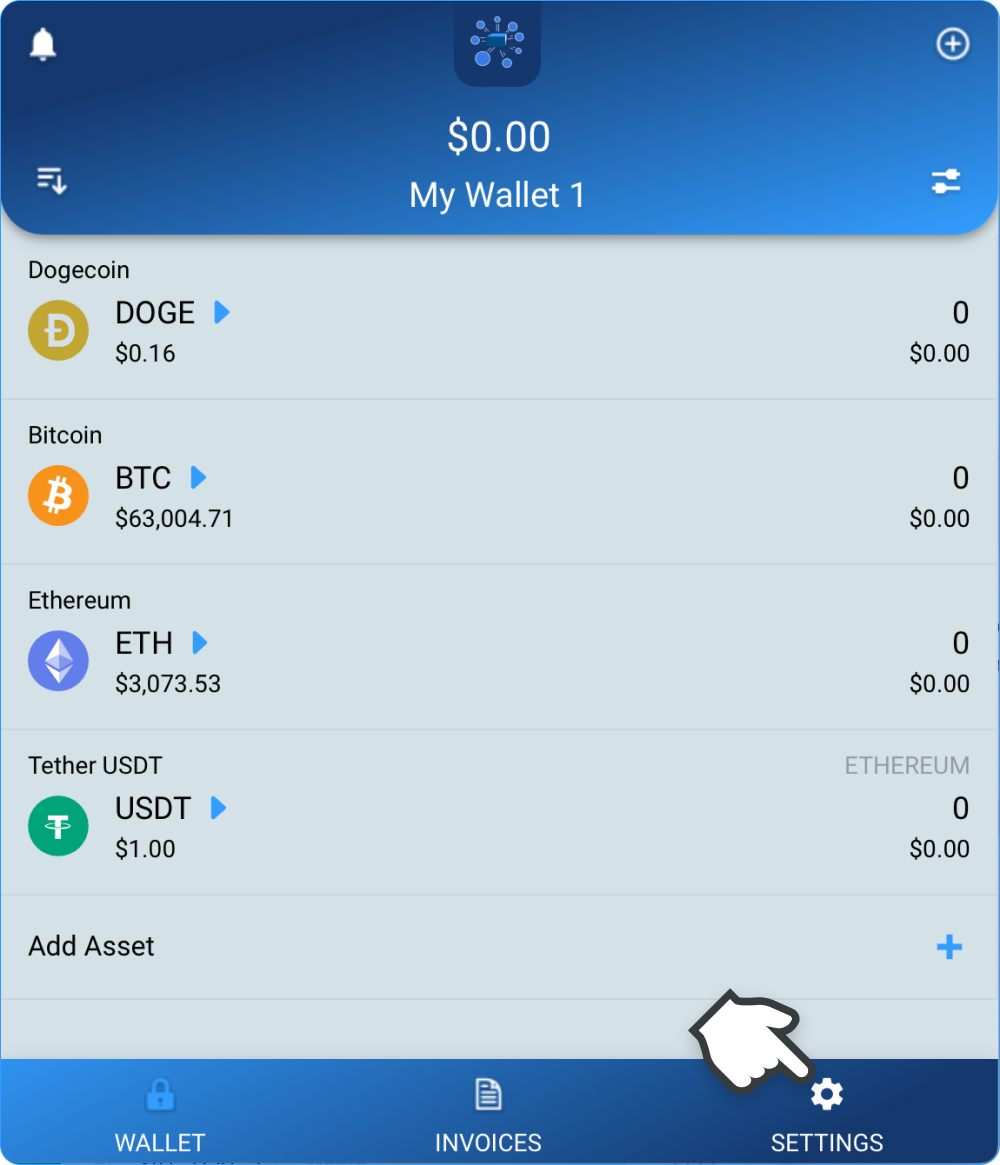
In the "settings" tab, to work with the API documentation, you will need:
- "Wallet ID". It is required for composing almost any request. Also, in some methods, it replaces the API Key.
- "Transfer Key". This key is required for withdrawing funds from your wallet using API methods. Typically, experienced users use API methods for fund withdrawals to automate payments. If such automation is not needed, you can always withdraw funds directly from our application.
- To top up credits, you can click on the "Add Credits" button. After registration, 50 credits are automatically added to the account for free. Credits are deducted only for paid invoices.
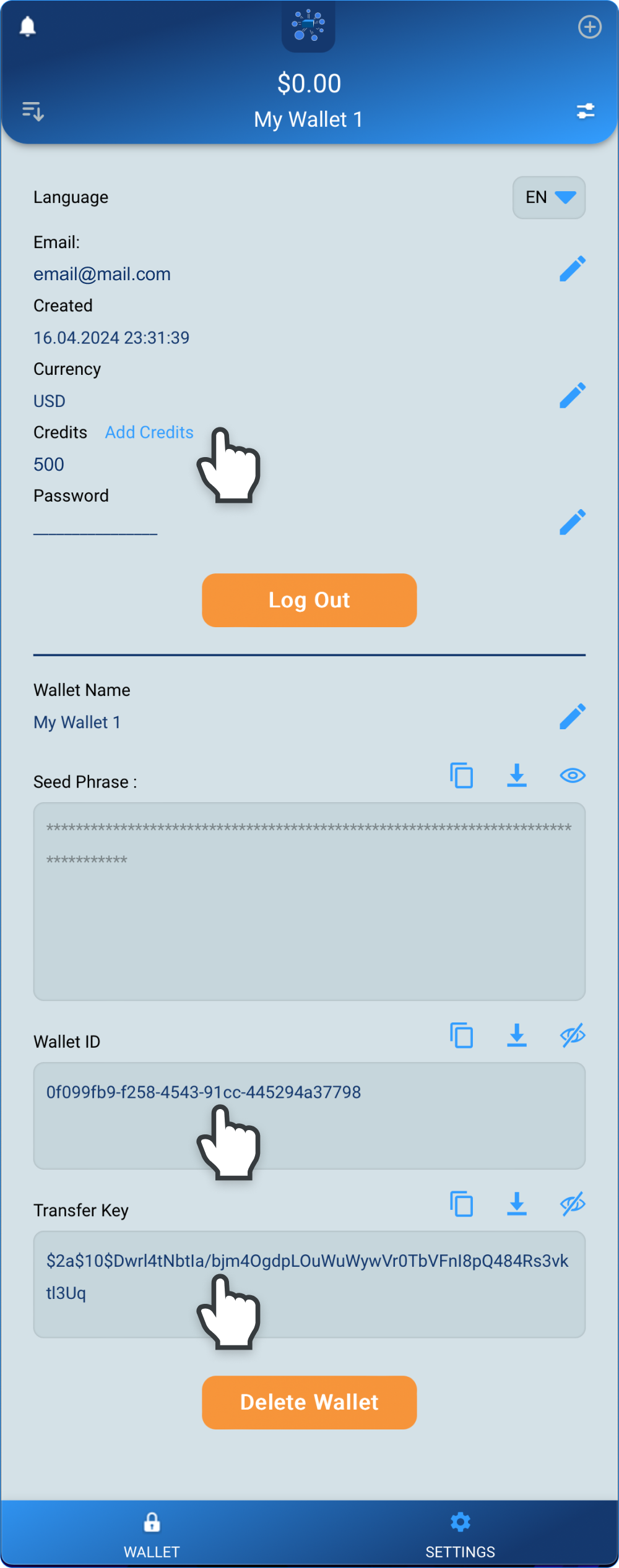
In the "For Invoices" wallet, from the main window, you can switch to the "invoices" tab to monitor issued invoices and their status, to view transaction history, and other useful functions.
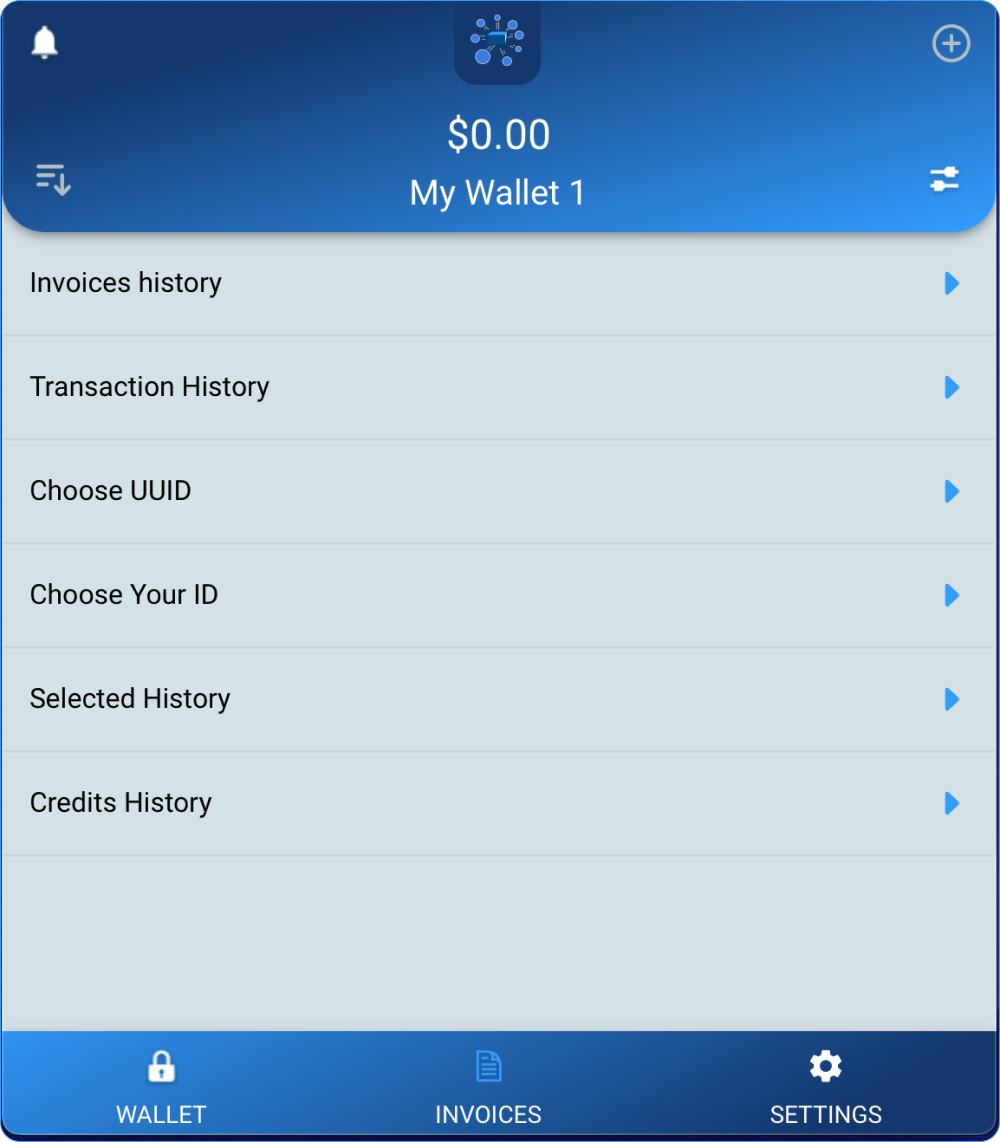
After registration, you need to choose one of the options:
- create a new wallet
- import a wallet (you will need to enter your secret key)
To create a new wallet, select "Create wallet" option:
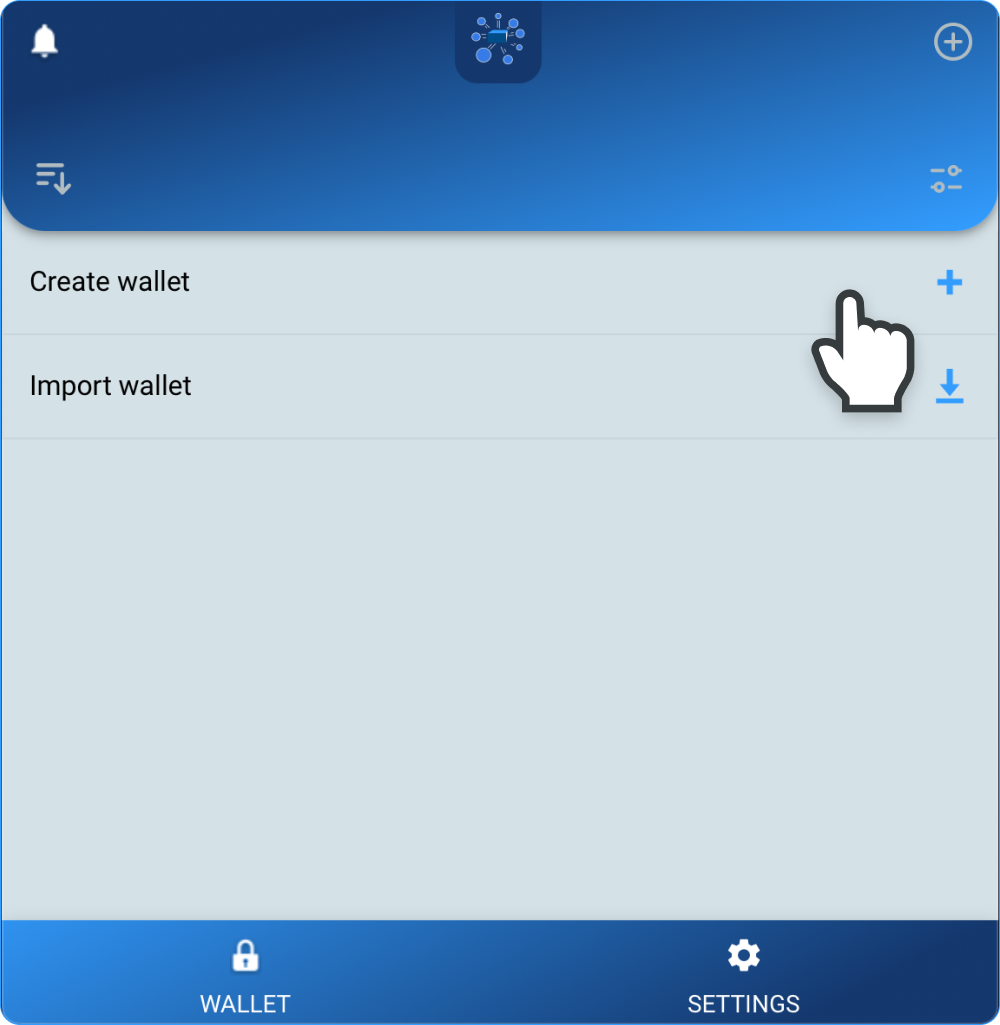
Next, to create a wallet that supports issuing and controlling invoices, you need to select the wallet type - "For invoices". You can enter a name for your wallet:
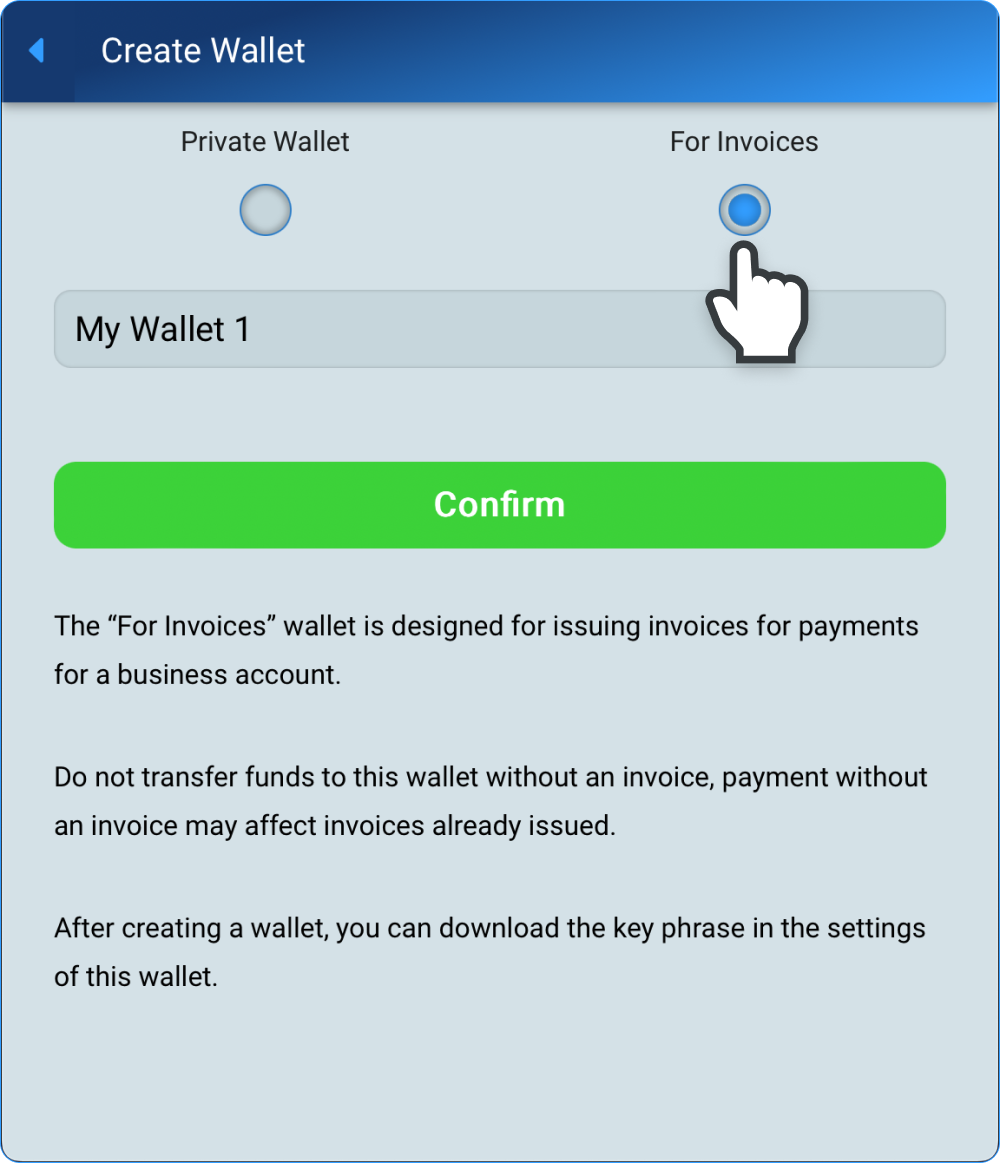
When creating a wallet, the application will display a secret phrase on the screen, which needs to be copied and stored in a secure place:
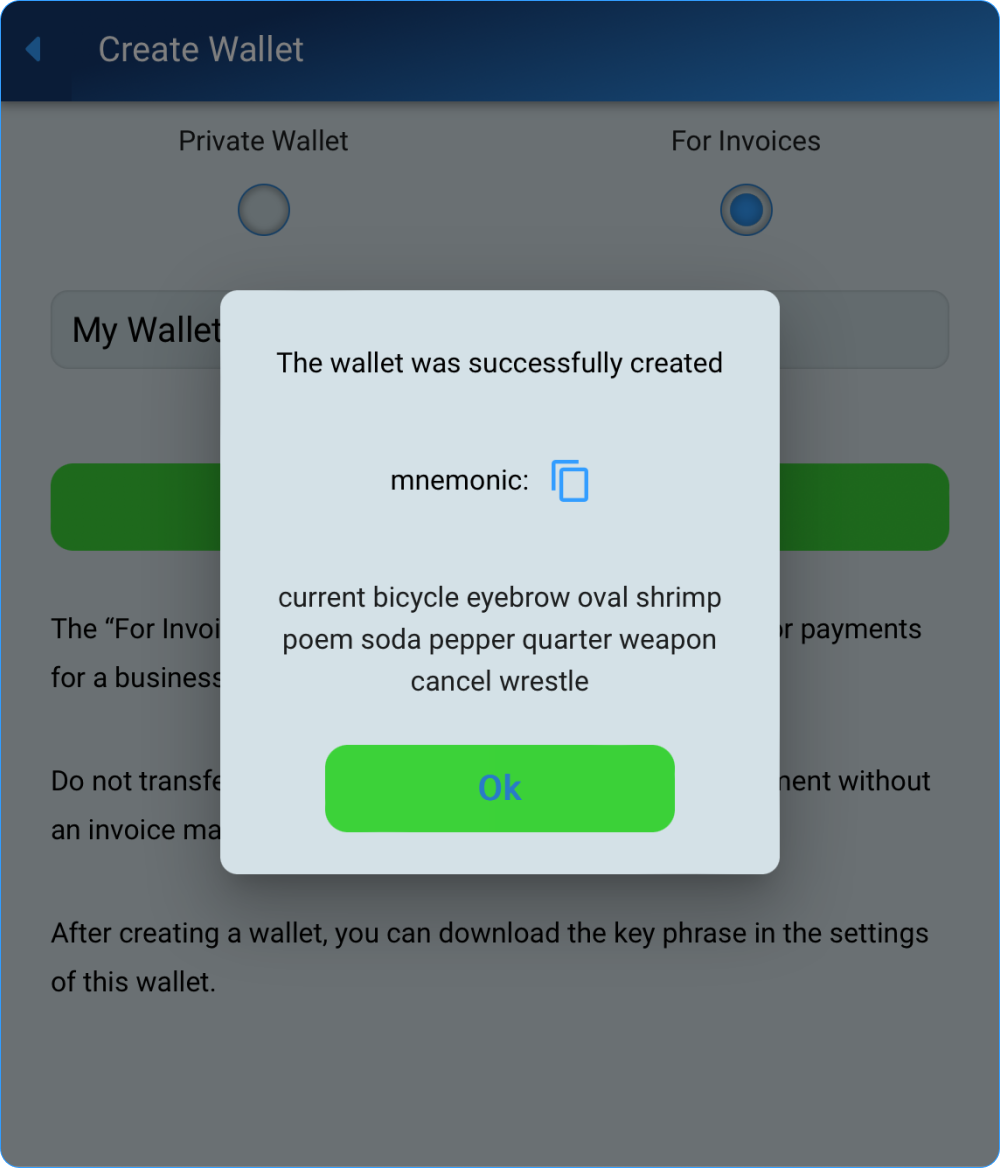
After creating the wallet, the application switches to the main window. There you can add assets and use other wallet functions. To access the wallet settings, go to the "settings" tab.
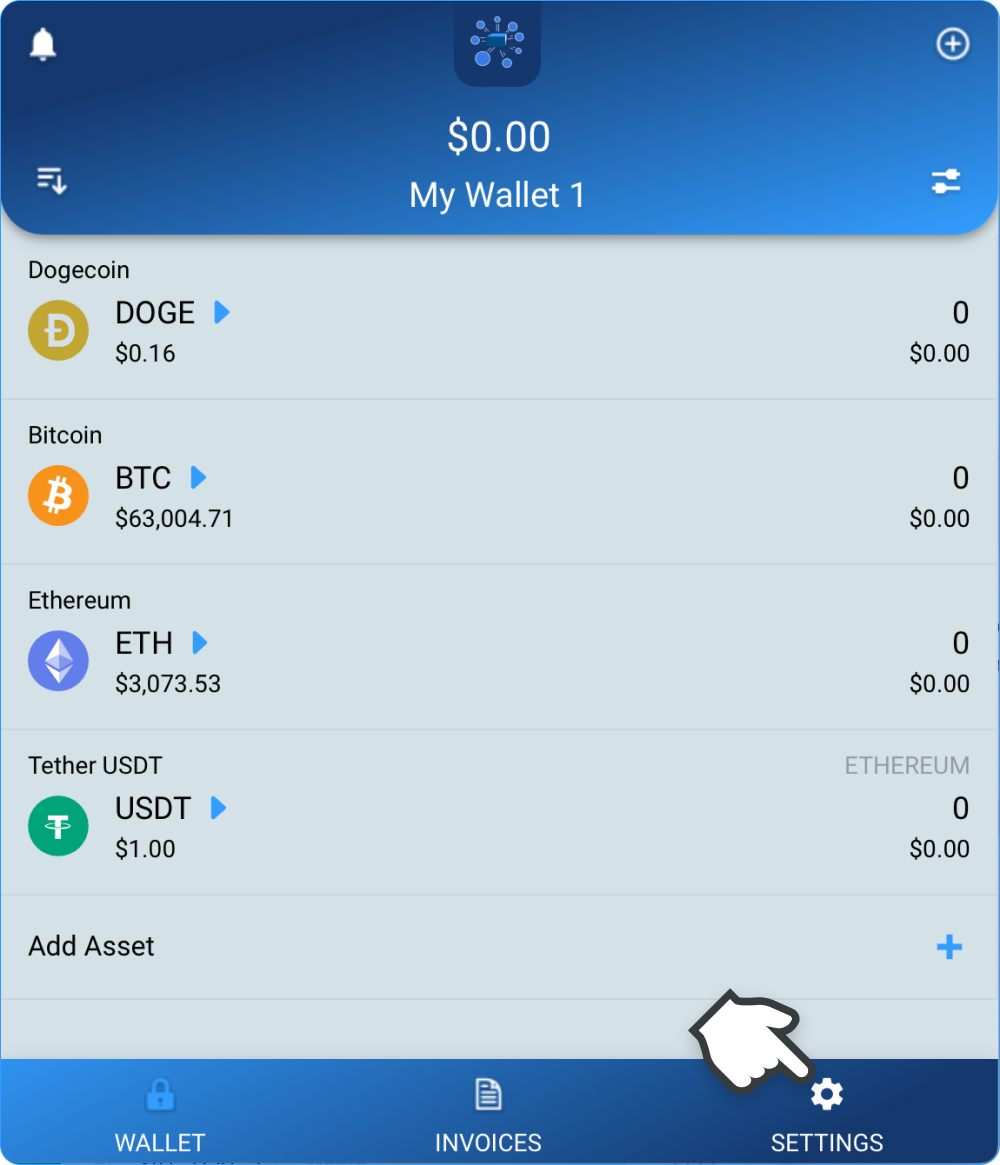
In the "settings" tab, to work with the API documentation, you will need:
- "Wallet ID". It is required for composing almost any request. Also, in some methods, it replaces the API Key.
- "Transfer Key". This key is required for withdrawing funds from your wallet using API methods. Typically, experienced users use API methods for fund withdrawals to automate payments. If such automation is not needed, you can always withdraw funds directly from our application.
- To top up credits, you can click on the "Add Credits" button. After registration, 50 credits are automatically added to the account for free. Credits are deducted only for paid invoices.
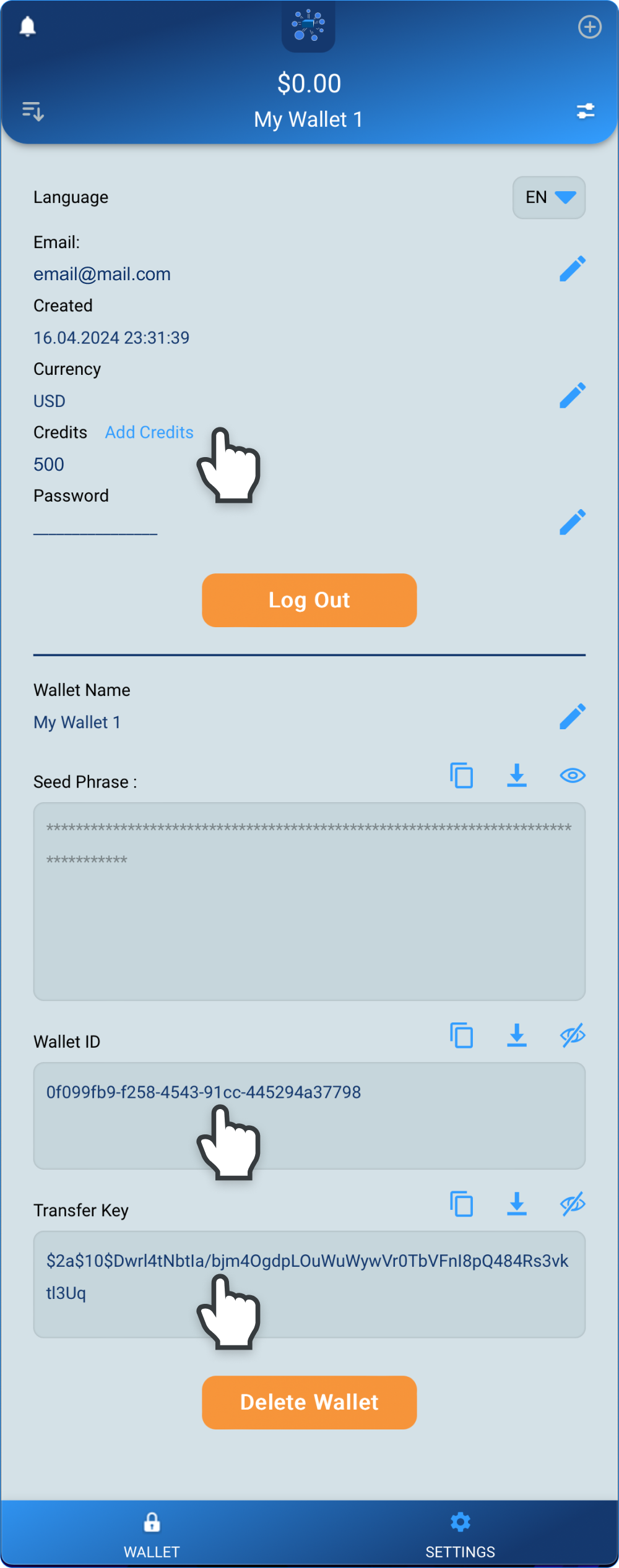
In the "For Invoices" wallet, from the main window, you can switch to the "invoices" tab to monitor issued invoices and their status, to view transaction history, and other useful functions.
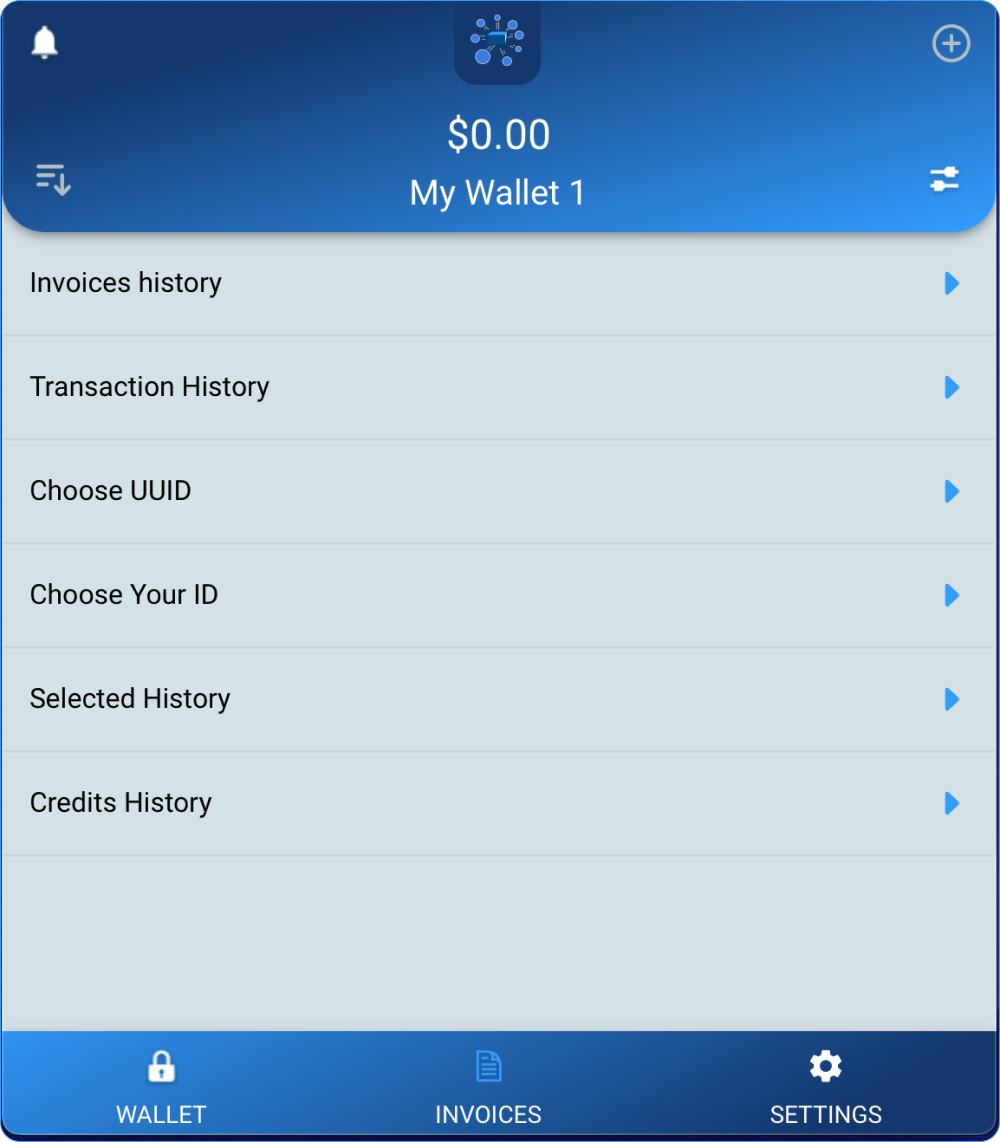
SERVICE FEATURES
Our service is unique and significantly differs from others, primarily in terms of enhanced security and pricing policy. The service is highly customer-oriented.
We provide clients with the option to download the secret phrase of their wallet, giving full control over the entire wallet to the client. The client can add this secret phrase to their preferred cryptocurrency wallet on any device or use our service's wallet, instantly using received funds at their discretion. We do not charge any fees for incoming and outgoing transactions, as the service's architecture does not allow it - the client has control over all accounts. The service charges a minimal fixed fee for issued and executed invoices to cover the platform's maintenance expenses.
The service accepts payments in both coins and tokens. If you don't find a specific cryptocurrency or token on our service, simply contact us, and we will add the desired asset to the system.
To save on network fees and for wallet address control convenience, the service uses a "carousel" system for issuing invoices. This means that if a payment is received at an address (used for issuing invoices) and has a "confirmed" status, this address will be used for issuing invoices in the future. If you prefer to use a new address for each invoice or want to pause reuse of an address for a period (e.g., a day or a year), you can use the -pause- parameter.
This system is more complex but allows receiving payments in tokens (USDT, USDC, etc.) at one or multiple addresses, significantly saving network fees.
We provide clients with the option to download the secret phrase of their wallet, giving full control over the entire wallet to the client. The client can add this secret phrase to their preferred cryptocurrency wallet on any device or use our service's wallet, instantly using received funds at their discretion. We do not charge any fees for incoming and outgoing transactions, as the service's architecture does not allow it - the client has control over all accounts. The service charges a minimal fixed fee for issued and executed invoices to cover the platform's maintenance expenses.
The service accepts payments in both coins and tokens. If you don't find a specific cryptocurrency or token on our service, simply contact us, and we will add the desired asset to the system.
To save on network fees and for wallet address control convenience, the service uses a "carousel" system for issuing invoices. This means that if a payment is received at an address (used for issuing invoices) and has a "confirmed" status, this address will be used for issuing invoices in the future. If you prefer to use a new address for each invoice or want to pause reuse of an address for a period (e.g., a day or a year), you can use the -pause- parameter.
This system is more complex but allows receiving payments in tokens (USDT, USDC, etc.) at one or multiple addresses, significantly saving network fees.